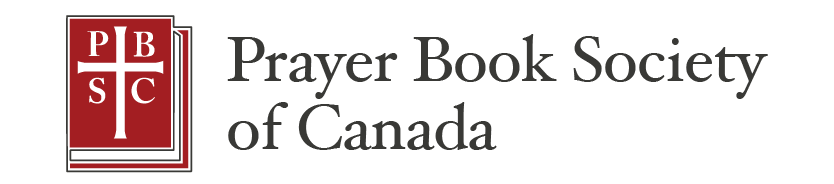Audio now available in Compline
(Update: February 2024)
Our longstanding goal of adding audio content has begun to come to fruition!
We are grateful to Heidi Fewster, the Musical Director at St. Luke’s, Annapolis Royal, Nova Scotia, for voicing these musical settings.
To access the Compline audio, follow these steps:
- Ensure that you’re using the latest version of the app.
- From the “Pray the Office” > “Liturgy” menu, select “Compline,” in addition to your other selections, then “Pray”
- When you arrive at the “Order for Compline” page, select the Display Settings menu (the wheel icon at top right), check the box next to “Enable Audio”
- Audio bars will now appear throughout the liturgy
These and other developments are only possible with ongoing financial donations from our users. You can give through CanadaHelps.
Thank you so much for your support!
Audio Added to the Common Prayer Canada App